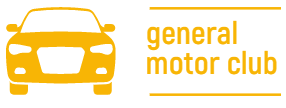You can choose from the following options:
- Paired list (list of connected devices)
- Pair phone (connect phone)
- Delete phone
- Bluetooth® connection
- Delete phone book
Procedure for connecting a device:
If you want to connect to the “Bluetooth®” system for the first time, you must perform the pairing procedure according to the procedure below:
- Turn the ignition switch to the Ace position.
- Turn on the audio system and your cell phone.
In the vehicle:
- Briefly press the MENU button.
- Press the ENTER button.
- 3. Turn the MENU/VOL knob until PAIR PHONE is selected, then press the ENTER button.
- The display shows READY TO PAIR (ready to connect), then “PASSCODE=1111”
On the cell phone:
- Turn on the Bluetooth® connection function.
- Activate the search mode for Bluetooth®-enabled equipment. Refer to your cell phone’s instruction manual for more information. If a device is detected in search mode, it will be displayed on your cell phone’s display.
- Select a device named MY CAR
- Enter the code 1111 shown on the audio system display using your cell phone’s keypad, then press the confirmation key on your cell phone.
- When the connection is complete, the audio system automatically registers your cell phone and the display of the audio system shows “PAIRING OK” and Audi A4CONNECT OK” If the system cannot register your phone (the message “PAIRING FAIL” appears) If the system is unable to register the phone (the message “PAIRING FAIL” appears), follow the procedure described above again or consult your cell phone’s operating instructions.