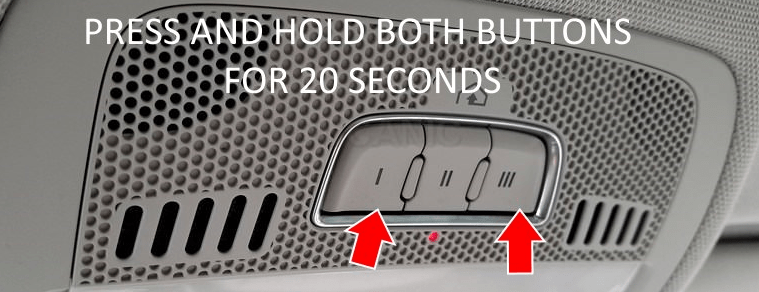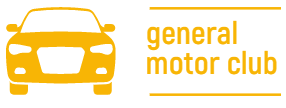In this manual, you will find instructions for programming Audi garage buttons.
In fact, Audi allows you to use the buttons in your car to open and close garage doors, automatic gates, security systems or even home lighting.
These instructions will help Audi A1 A3 A4 A5 A6 A7 Q3 Q5 Q7 TT owners learn how to program a garage remote.
The buttons to the program are located by the interior lighting near the rearview mirror.
Instructions
- Press the CAR button on the center console.
- Go to vehicle systems
- Go to vehicle settings
- Go to the garage door opener
- Select the door opener program
- Press the button on the roof you want to program.
- The LED next to the buttons will light up.
- Approach the front of your Audi and hold your existing garage door opener in front of the Audi logo.
- Press and hold your remote control button for 30 seconds. Your Audi emergency lights flash three times, this indicates that programming has been successful. If the direction indicators only flash once, repeat the procedure. All steps must be completed within 5 minutes.
If you do not have working garage door remotes for your garage door, follow steps 1 through 6, then go to the garage door motor and press STUDY .
Manual Audi Garage Door Remote Programming
- Park your Audi next to the garage. Don’t leave the car where it can be hit by a garage door or automatic gate.
- Turn on the ignition. If your Audi has a START button, press it without pressing the brake pedal. All lights will be on, but the engine will not start.
- Press and hold the button you want to program for 10 seconds. This is the button by the dome light in your car, not the remote garage door opener.
- Approach the front of your Audi and hold your existing garage door opener in front of the Audi logo.
- Press and hold the button on your remote control for 30 seconds.
- Your Audi emergency lights flash three times, this indicates that programming has been successful. If the direction indicators only flash once, repeat the procedure. All steps must be completed within 5 minutes.
How to erase the Audi garage door opener memory
If you decide to sell your Audi, don’t forget to clear the garage door opener memory.
- Press the CAR button on the MMI controls
- Go to AUTO SYSTEMS
- Vehicle Settings
- Garage door opener
- Clear program settings
- YES
Option 2. Manual cleaning of the Audi garage door opener.
- Press and hold both outer buttons in the lining for at least 20 seconds.
- After the small LED light goes out, the button settings are cleared.