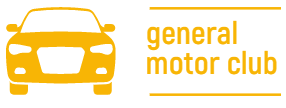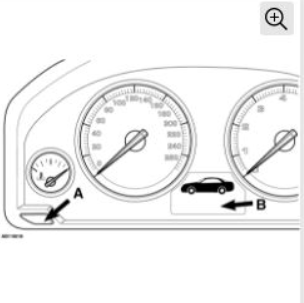
Perform the following steps to reset the interval:
- Make sure that all doors are closed.
- Make sure there are no warning messages.
- Press the start/stop button to turn on the ignition.
- Press and hold button A for about 10 seconds until the first B position appears.
- Press button A to select the service position to be reset.
- Note: The service indicators should be reset in the following order: Oil, Inspection.
- The “Reset executable” B message is displayed.
- Press and hold button A for 3 seconds.
- The message “Execute Reset?” is displayed. B.
- Press and hold the Fig118018.A button for 3 seconds. The message B will change from “Reset running” to “Reset successful”.
- Press the start/stop button to switch off the ignition.