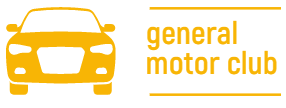BMW vehicles have a computer system that performs most of the diagnostics and display the condition of the vehicle. After performing maintenance work, such as changing the oil or changing the battery, you must reset the BMW computer. If you don’t want to get professional services to do this, you should know how to reset the BMW computer after a battery change.
Why does a BMW computer need a reset?
BMW cars these days come with a complex electrical system consisting of a computer that controls the alternator. After a battery change, this computer needs to know about the change, so its software has information about the update. The main reason is that the computer stores electrical energy that is different from the main battery.
Performing a computer reset in BMW cars has certain benefits.
- Resetting the computer is a way of telling the computer that a new battery has been successfully registered.
- Resetting ensures that the BMW vehicle battery registers 80% of its capacity as a reference point.
- This process also confirms that the current odometer reading has been restored.
- It also allows the computer to remove the battery information allocated to store values such as battery temperature, voltage, current, and charge level.
Which BMW models need a computer reset?
In the event of a battery change in any of these models, a computer reset becomes necessary.
- 7-Series vehicles from 2002 (E65 / E66 chassis)
- 2007 and later X5 vehicles (E70 chassis)
- 2003 and later 6-Series vehicles (E54 / E63 chassis)
- X5 2005 and later (E53 chassis and N62 engine)
- X6 cars from 2008 (E71 chassis)
- 2006 and later 3 Series cars (E90 / E91 / E92 / E93 chassis)
- 2004 and later 5-Series cars (E60 / E61 chassis)
How to reset the BMW computer after changing the battery
As you understand the importance of resetting the BMW computer from the previous discussion, then review the necessary steps below.
- First of all, turn your BMW car ignition key to the auxiliary position as soon as the headlights and radio come on. This should be done prior to starting the vehicle. Then press and hold the “Trip” button, which is on the dashboard, until the red light comes on.
- Press the Trip button again and hold it down until Reset appears.
- Then press the same button a third time. The BMW computer will now restart in the blink of an eye.
The whole process of replacing the battery and rebooting the computer in BMW cars is not expensive. If you do it in time, you will be able to drive your BMW car without any problems. Despite all these facts, you should not take this procedure lightly.
Conclusion.
You can save a lot of hassle if you know how to reset your BMW computer after replacing the battery. By following these steps, anyone can reboot a BMW car’s computer without any problems.